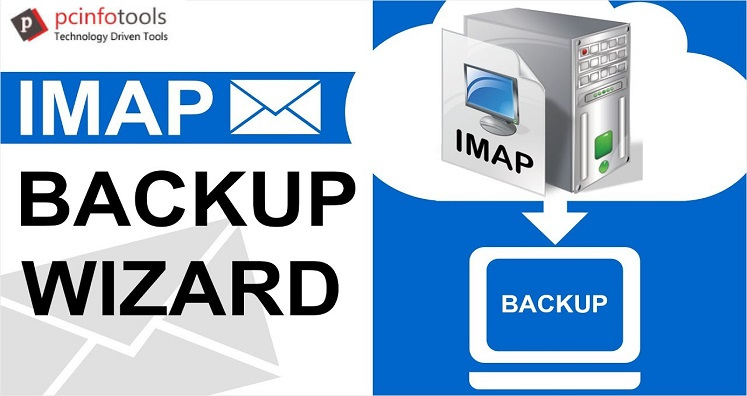Email servers like Yahoo, Gmail, Outlook.com, etc. save data cloud. To ensure data safety, it is suggested to save a local copy of the database. In this blog, we will describe how one can save IMAP data to PST file to open in Outlook 2019, 2016, 2013, 2010, etc.
Users’ Query:
Hello, I am working as an admin and want to export IMAP to PST in Outlook 2019. Though I tried to find out free solutions on the internet but got disappointed. Now, I want a reliable solution for IMAP emails to PST export. Please help me to get a trusted solution.
IMAP which is Internet Message Access Protocol, allows users to access emails on webmail server. But if you need to download emails from IMAP Server to email clients like Outlook, then it is a big problem. The reason is this process needs technical knowledge if you go with manual method.
However, with automated solution, users can easily save IMAP data items into Outlook PST file. Here, we will discuss the complete step by step solution for the same.
How to Export IMAP to PST File For Outlook? A simple Method
With IMAP Backup Tool, one can comfortably export IMAP emails to PST file along with attachments. The software ensures 100% safe and easy export of IMAP data items into Outlook PST file. You don’t need to configure Outlook in the system for exporting IMAP email messages into PST file. The software works smoothly on all versions of Windows OS.
Let us see the working of this software:
Step 1. Install and Open IMAP to PST Migration Software on your Windows system.
Step 2. Enter login information of IMAP Server in respective boxes.
Step 3. Choose all or desired folder of IMAP Server to export into PST file.
Step 4. Select Generate PST file format under Export options.
Step 5. Use the Browse button and specify the path to save PST file.
Step 6. Hit the Backup Now button.
After this, users can import the resultant PST file in Outlook with Import/Export feature.
Download IMAP to PST Tool For Windows For Migrating IMAP Mailboxes
This IMAP to PST Migration Tool gives you the facility to export IMAP emails into PST file for Outlook. It has various features to make the migration easier. Let us know the reliable features of the software:
Batch export: This smart program facilitates to backup IMAP data into PST format in batch mode. Users can easily export multiple IMAP mailbox to PST in a single attempt.
No data restrictions: With this toolkit, users can export IMAP mailboxes into PST file without any file limitations. You can export unlimited emails from IMAP Server to PST without any hassle.
Work without Outlook: It is not mandatory to have Outlook installed on the system for using this IMAP to PST Exporter Software. It works standalone without any issues.
Support all Outlook editions: The software enables users to export IMAP data into PST file to open in MS Outlook 2019, 2016, 2013, 2010, and others.
Selected email folders export: You are free to export desired IMAP email folders into PST file instead of complete data. Both options are available with users using this software.
Download free demo edition: To freely examine the software functions, download free trial version first and after satisfaction, get the license version.
Summing Up
Saving of IMAP data into PST format is complex if you pick any manual solution. To make the data export easier, we have described a solution in this post. The entire process of exporting IMAP account emails to PST format is explained in this blog. This will help users in accessing IMAP Server mailboxes in Outlook account. Users can self-evaluate this program with free trial version.