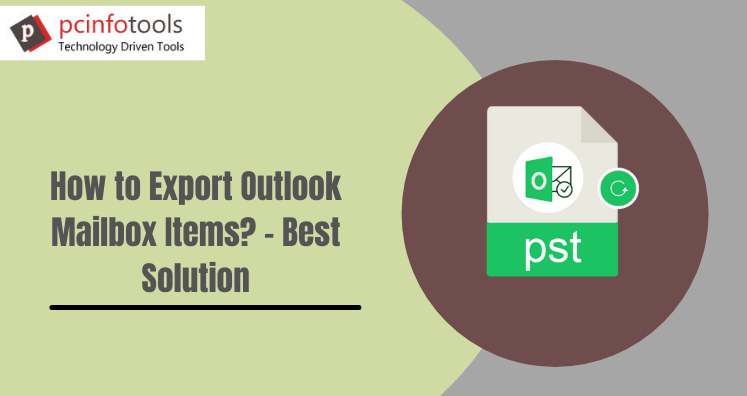Most organizations rely on Microsoft Outlook application to manage their data like emails, contacts, notes, calendars, and much more for seamless communication. In some cases, users need to export Outlook file data. Sometimes, users have to export Outlook data into multiple file formats without installing MS Outlook. In such case, users have to depend on automated ways to complete the conversion. Thus, in this blog, we will disclose all-rounder solution to export Outlook PST file to different file formats.
Common Queries Searched By Users
- How to convert PST file complete data?
- How to export PST file of Outlook 2019?
These queries are searched by a lot of users. To get answer of all these questions, be with us.
Necessity to Export Outlook Data File
The need for exporting Outlook file varies from person to person. One can understand the need to perform PST data export with the help of query discussed here.
‘A week ago, my manager asked me to convert Outlook PST file into MSG and EML file formats. The issue is I don’t have MS Outlook installed on my system therefore I was stuck how to export orphaned Outlook PST file. Therefore, I want to know is there any method to export Outlook data items. I am comfortable with both manual and automated methods.”
How to Export PST File Items Without Installing MS Outlook?
To export Outlook mailbox items into different file formats, users can rely on some automated tools like Outlook PST Converter. With this utility, one can comfortably migrate PST file items into many known file formats without installing any external application. The program permits conversion of all PST items like emails, contacts, notes, calendars, journals, etc. into selected file format. The software is capable of exporting data from password-protected PST file into required file format.
Some of Excellent Features of This Software Are:
- Convert all Outlook data items such as emails, contacts, notes, calendars, etc.
- Export Outlook data items into multiple file formats like EML, MSG, EMLX, MBOX, PDF, etc.
- No PST file size limitations associated with this software
- No risk of data loss or alteration is involved in this process
- Selective data export facility is available with this software
- You don’t need Outlook installation for exporting PST data items
- There is complete data safety and accuracy throughout the conversion process.
- High compatibility with all versions of Windows and MS Outlook
Steps to Export Outlook PST File Are as Follows:
- Install and Open Outlook Converter Program on your Windows system.
- Click on the Browse button and add PST file.
- Check complete data of PST file in preview pane. Also, choose items to export from added PST file.
- Choose desired file format in which you want to export Outlook data items.
- Then, mention a path where you want to save the resultant file.
- Hit the Convert Now button to successfully convert PST file items into required file format.
This is how easily PST file data is exported into desired file format to migrate to other email clients like Thunderbird, Apple Mail, etc.
Final Thoughts
When users have to export PST mailbox items without Outlook application, then it becomes a challenging task. To deal with this situation, users need a smart and feature-rich utility. Hence, we have provided the best solution to convert Outlook mailbox items. Using the discussed solution, PST file complete data items into multiple file formats are exported.