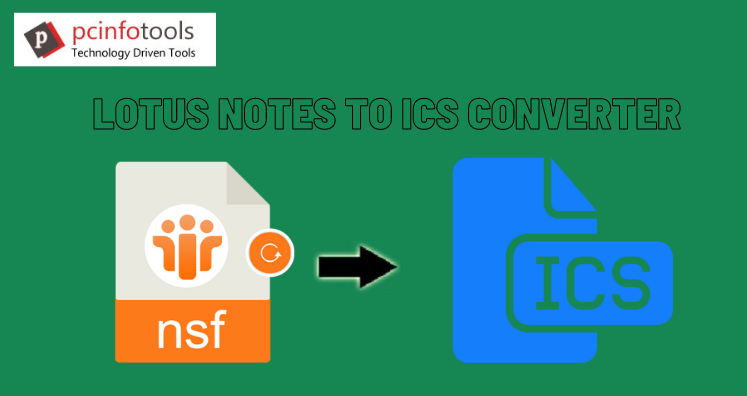Lotus Notes email client is very popular among users. It stores all emails, calendar entries, contacts, schedule meetings, etc. in NSF file. MS Outlook is another popular email client having PST file for database storage. It contains emails, calendars, contacts, etc.
If users need to view Lotus Notes calendars in Outlook application, no matter what is the reason behind it. Whether you are moving to other organization or Outlook advanced features. The main issue is how one can open Lotus Notes calendar entries in MS Outlook.
So, in this article, we are going to discuss the methods to export Lotus Notes calendar entries to Outlook.
Can I Export Lotus Notes Calendars to Outlook Manually?
Yes, users can manually export Lotus Notes calendar entries to Outlook. Here are the steps outlined below:
Export Lotus Notes Calendars to ICS Format
- Initially, open Lotus Notes program on your system. Go to Calendar button.
- Click on View and then go to Calendar entries in the list.
- Choose entries that you want to export. Now, choose File option and then Export.
- Provide location for output file to save it and then select ICS under Save as Type.
- In ICS field file name, enter name of the calendar.
- Finally, choose Export option.
After getting Lotus Notes calendars into ICS format, users can easily import this file into Outlook, Thunderbird, Apple Mail, Google Mail, and others.
Is Manual Solution Fully Reliable?
No doubt, users can manually export Lotus Notes calendars into ICS file format and then move them to Outlook. But there are few limitations of using manual method like:
- It is not a reliable and safe method for exporting calendars from Lotus Notes.
- Risk of losing details of calendar entries is there.
- Time consumption will be more if you have large number of calendar entries
- Users must have good knowledge of Lotus Notes email client to export its calendar entries.
- It export a single calendar entry from Lotus Notes at a time.
Automated And Instant Method to Export Lotus Notes Calendars to Outlook
With the limitations of manual solution, we understand the prime need of users and hence we hereby offer you an efficient and reliable Lotus Notes to ICS Converter Tool. With the help of this software, users can quickly export Lotus Notes calendars into ICS file format to open easily in Outlook and other applications. The software is equipped with brilliant features. It is widely compatible with all newer versions of Lotus Notes. With its understandable and easy to use interface, novice users can perform the conversion without expert help. Without losing a bit of data, complete calendar entries from Lotus Notes are exported into ICS file format. It supports bulk export of NSF files to ICS file format. Using this utility, users can also export Lotus Notes calendars into PST and MSG file formats.
Guide to Export Lotus Notes Calendars Into ICS File
With this professional application, users have to follow few simple steps for exporting NSF calendar entries into ICS file format –
Step 1. Install and launch Lotus Notes Calendars to ICS Converter Tool on any Windows version.
Step 2. Use the Browse button and add single/multiple NSF files.
Step 3. In Export options, choose ICS, MSG, or PST file format as per your requirements.
Step 4. Now, choose output location by click on the Browse button.
Step 5. Hit Start Process button and this successfully export all Lotus Notes calendar entries into ICS file format.
Final Words
This post is all about exporting Lotus Notes calendar entries into Outlook. For this, we have mentioned manual trick and then an alternate automated tool. Manually, there are some challenges which users have to face hence we suggest users to go with automated solution to get instant and effective results. Before you purchase the software, you can get a fair idea of its working performance. For this, download free trial edition which allows exporting first 10 items per folder. For any help in this conversion, ask our technical team 24*7.