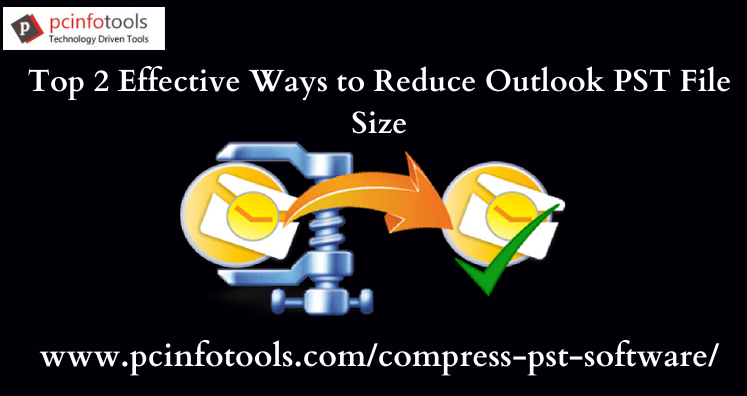Outlook users are aware of the issues caused due to large PST files. In newer Outlook versions, this issue has been reduced. Still, large PST files are prone to corruption. The best way to get rid of this issue is to keep PST file size managed by archiving, splitting or other ways. In this post, we will see how one can reduce Outlook PST file size. Let us first know advantages of reducing PST file size.
Benefits of Reducing Outlook PST File Size
- It helps users to easily manage Outlook mailbox data.
- Users can reduce the risk of PST file corruption.
Methods to Reduce PST File Size
- Archiving in Outlook
Archiving emails in Outlook helps users to create space for new emails. Below are the steps to enable archiving in Outlook.
- Open MS Outlook.
- Go to File menu and then select Options
- Go to Advanced tab and select Auto Archive settings
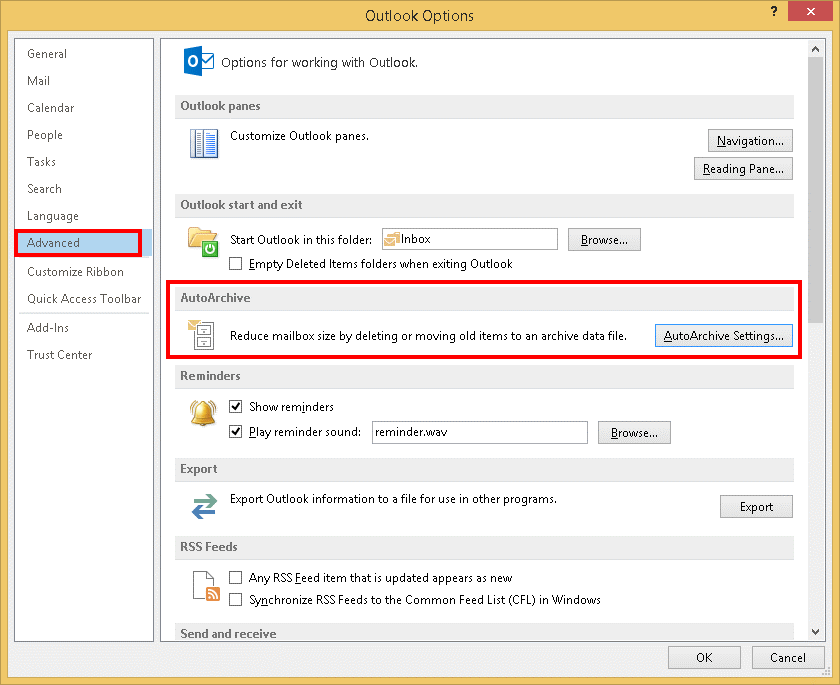
- Check Run Auto archive in ‘n’ number of days, enter the number of days, and hit OK.
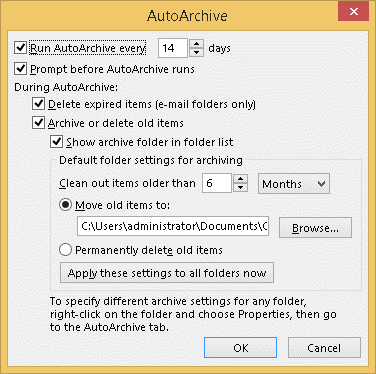
After enabling auto-archiving, emails are archived as per the settings.
- Compact Now utility
With Compact Now feature in Outlook, users can somehow reduce the size of PST file. Follow the given mentioned steps:
- Go to File tab in Outlook. Now, click on Info
- Choose Account Settings option and again click on Account Settings.
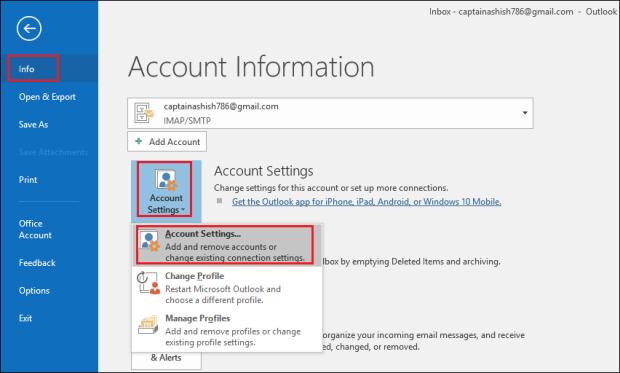
- Select Data Files option and click on Now, choose desired file and click on Compact Now.
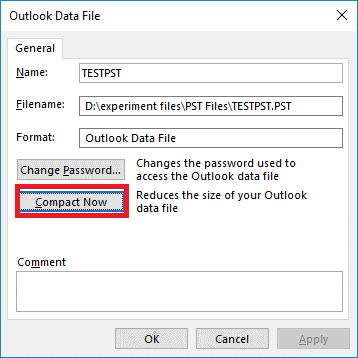
- At last, click OK to finish the process.
What if The Two Manual Ways Fail?
Yes, there are high chances that manual ways can fail. Although these methods are free but sometimes, they failed to provide you desired results. Also, risk of PST file corruption is high. Even MS Outlook installation is must to perform steps of manual solutions. But, no need to worry! Go through the upcoming section, we will help you to know an efficient approach to reduce Outlook PST file size.
An Automated Solution to Reduce PST File Size
After understanding the fact that the above-discussed manual solutions are not powerful to reduce Outlook file size. Hence, we suggest to go with Compress PST Software. It is a perfect and verified solution to reduce PST file size in many ways. The utility can reduce the size of any oversized PST file without losing any data.
Users get several options like removing attachments, saving attachments, removing & compressing attachments, etc. to reduce Outlook PST file size. In a matter of few clicks, users can reduce PST file size. There is no dependency on Outlook for reducing the size of PST file. You are free to add multiple PST files simultaneously to reduce their size.
The application well supports all Windows operating systems and MS Outlook versions. It provides several enhanced features to smartly minimize Outlook data file size. You just have to simply download the tool to resolve reducing PST file size issues.
Step Wise Guide to Reduce Outlook PST File Size
Below are the complete instructions which you have to follow to reduce the size of large PST file.
Step 1. Install and Run the software to reduce Outlook data file size.
Step 2. Add PST files or PST folder whose size you want to reduce.
Step 3. Now, select Output location and hit Process button.
Step 4. Choose options to reduce the size of PST file.
After a wait of few minutes, you will find the resultant PST files at your defined location.
Summing Up
Whenever, PST files grow in size, it becomes mandatory to reduce their size & manage them. In this guide, we explained two effective ways to reduce Outlook PST file size. If you don’t find manual solutions up to the mark for you, move towards the automated tool. It is completely safe & workable for reducing the size of Outlook PST file with many options. To judge the software working speed, download free trial before you invest in this program.